The Claude API console stands as the nerve center of your AI development journey, a sophisticated dashboard that has evolved dramatically since its inception. In July 2025, with the introduction of groundbreaking features like the code execution tool and Files API, the console has transformed from a simple management interface into a comprehensive development ecosystem. This guide unlocks every corner of this powerful platform, revealing capabilities that many developers overlook and strategies that can accelerate your AI projects from concept to production.
For developers stepping into the world of advanced AI, the Claude console represents more than just an administrative interface—it's a complete development environment where ideas transform into intelligent applications. The recent updates, including the revolutionary Workbench improvements and project organization features, have positioned Claude's console as an industry leader in AI development platforms. Whether you're building your first chatbot or architecting enterprise-scale AI solutions, mastering this console is your gateway to harnessing Claude's full potential.
Understanding the Claude Console Ecosystem
The Claude API console, accessible at console.anthropic.com, serves as your central hub for all things Claude. Unlike traditional API management interfaces that focus solely on key generation and billing, Anthropic has crafted an integrated environment that supports the entire development lifecycle. The console brings together project management, real-time testing, usage analytics, and collaborative features under one seamless interface.
At its core, the console operates on a workspace-based architecture introduced in January 2025. This fundamental shift allows developers to segment their work logically, set custom spending limits per project, and manage team access with granular controls. Each workspace functions as an isolated environment with its own API keys, usage metrics, and billing allocation—a game-changer for agencies and enterprises managing multiple client projects.
The beauty of the Claude console lies in its intuitive design philosophy. Every feature follows a consistent pattern: accessible navigation, contextual help, and visual feedback that guides you through complex operations. The dashboard greets you with real-time metrics that matter—API calls, token usage, and cost tracking—all presented in digestible visualizations that inform rather than overwhelm. This thoughtful approach extends throughout the console, making advanced features approachable for newcomers while providing the depth that experienced developers demand.
Navigating Your Command Center: Dashboard Mastery
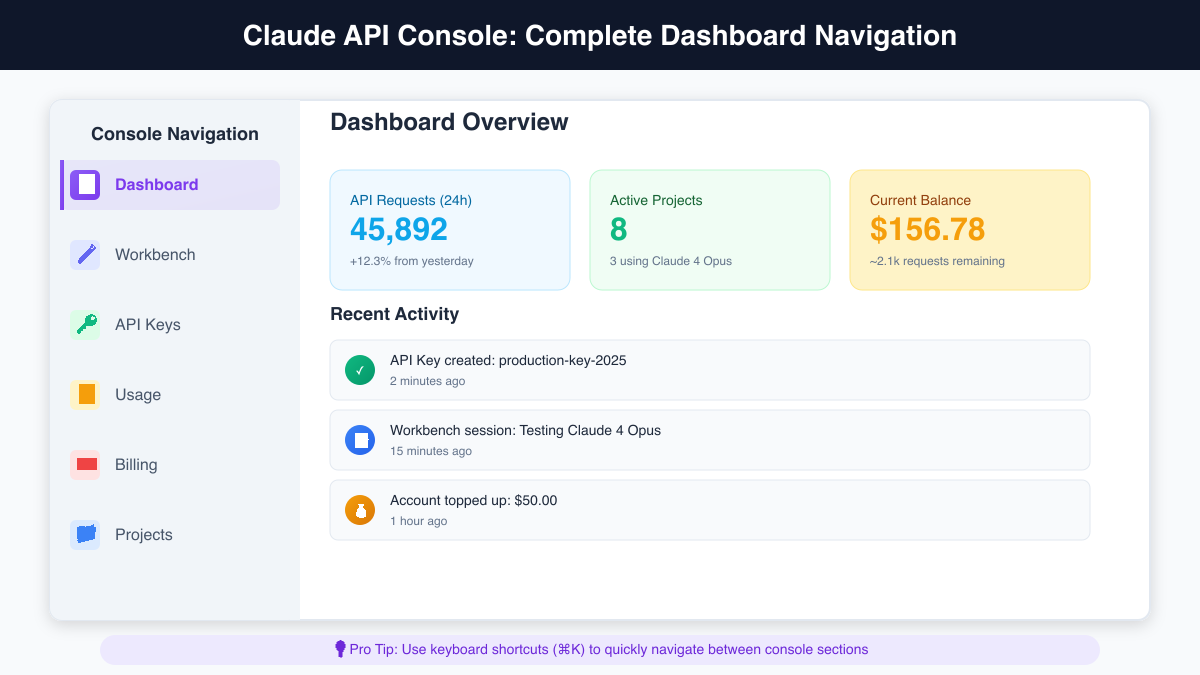
The moment you log into the Claude console, the dashboard presents a carefully orchestrated view of your AI operations. The navigation sidebar, permanently docked on the left, provides instant access to six core sections: Dashboard, Workbench, API Keys, Usage, Billing, and Projects. This structure reflects the typical developer workflow, moving from high-level monitoring to specific implementation tasks.
The Dashboard itself deserves special attention as your operational command center. The main panel displays three critical metrics in real-time: API calls in the last 24 hours, total tokens consumed, and current costs. These aren't just vanity metrics—they provide actionable insights that inform your development decisions. A sudden spike in API calls might indicate a runaway loop in your code, while gradual token increase could signal growing user engagement with your application.
Below the primary metrics, the usage analytics chart reveals patterns that static numbers can't convey. The visualization defaults to a 7-day view but can expand to show monthly trends, helping you identify peak usage times, plan for scaling, and optimize your API call patterns. The chart's interactive nature allows you to hover over specific data points, revealing granular details about usage spikes or unusual patterns that warrant investigation.
The Recent Activity feed, positioned strategically in the lower dashboard section, maintains a real-time log of significant account events. This includes API key creation, workspace modifications, billing updates, and notable Workbench sessions. Each entry is timestamped and categorized, creating an audit trail that proves invaluable for debugging issues or understanding team member actions. The feed's design encourages regular monitoring—a practice that can prevent small issues from escalating into production problems.
The Workbench: Where Ideas Become Reality
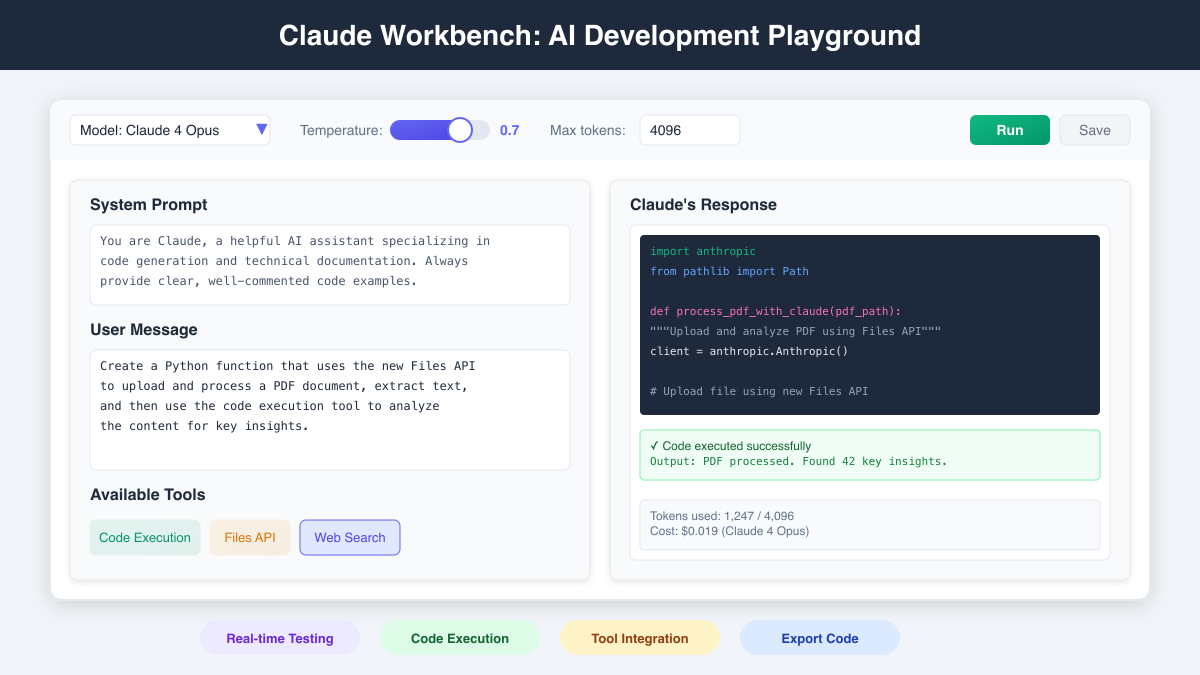
The Workbench represents Anthropic's crown jewel in the console—a sophisticated playground where prompts evolve into production-ready implementations. Unlike simple chat interfaces, the Workbench provides a professional development environment specifically designed for AI prompt engineering and testing. The July 2025 updates have transformed it into a powerhouse that rivals dedicated IDEs in functionality while maintaining the accessibility that makes Claude appealing to developers at all levels.
Upon entering the Workbench, you're greeted with a split-screen interface that mirrors professional development environments. The left panel houses your input configuration—system prompts, user messages, and tool selections—while the right panel displays Claude's responses in real-time. This side-by-side layout enables rapid iteration, allowing you to adjust prompts and immediately see how changes affect output quality.
The system prompt configuration area has evolved significantly with the introduction of prompt templates and variable support. You can now define reusable prompt components, insert dynamic variables, and maintain multiple prompt versions within a single Workbench session. This versioning system proves invaluable when fine-tuning prompts for specific use cases, as you can quickly compare outputs across different prompt variations without losing your work.
Model selection in the Workbench goes beyond simple dropdown choices. Each model option displays real-time pricing information, context window limits, and performance characteristics. The interface intelligently suggests models based on your prompt complexity and length, helping optimize the cost-performance balance. The temperature and max token controls have been enhanced with preset configurations for common use cases—creative writing, code generation, data analysis—each optimized for its specific domain.
The true power of the Workbench emerges with the integrated tool system. The code execution tool, now in public beta, transforms the Workbench from a testing environment into a complete development platform. You can write Python code within your prompts, have Claude execute it in a sandboxed environment, and see results immediately. This capability extends to data visualization, where Claude can generate charts and graphs on-the-fly, presenting visual insights alongside textual responses.
The Files API integration within the Workbench deserves special recognition. You can now upload documents, spreadsheets, and even PDFs directly into your Workbench session. Claude processes these files intelligently, extracting text, analyzing structure, and incorporating content into responses. This seamless file handling eliminates the friction typically associated with document processing, making the Workbench an ideal environment for content analysis, report generation, and data extraction tasks.
API Key Management: Security Meets Flexibility
The API Keys section has matured from a simple credential generator into a comprehensive security management system. The workspace-based architecture allows you to create keys with specific permissions, usage limits, and expiration dates. This granular control addresses enterprise security requirements while maintaining the simplicity that individual developers appreciate.
Creating an API key now involves more than clicking a button. The console guides you through a security checklist, ensuring you understand the implications of key creation and providing best practices for secure storage. The interface generates keys with clear naming conventions, automatically suggesting descriptive names based on your intended use case. Each key can be tagged with metadata—project names, environment indicators, team assignments—making large-scale key management tractable.
The key rotation system, enhanced in recent updates, automates one of the most overlooked security practices. You can schedule automatic key rotation at custom intervals, with the console handling the transition gracefully. The system maintains overlapping validity periods during rotation, ensuring zero downtime for your applications. Notification preferences allow you to receive alerts before rotation occurs, giving you time to update any hardcoded references.
Usage Monitoring: Data-Driven Development
The Usage section transforms raw API calls into actionable intelligence. Beyond simple counting, the enhanced analytics engine categorizes usage by model, endpoint, project, and even specific prompt patterns. This multidimensional view reveals optimization opportunities that would otherwise remain hidden in aggregate statistics.
The real magic happens in the cost analysis tools. The console now provides cost projections based on your historical usage patterns, alerting you when spending trajectories exceed predetermined thresholds. The breakdown by model and operation type helps identify cost drivers—perhaps your application overuses expensive models for simple tasks, or maybe certain prompts generate unnecessarily verbose responses.
Custom alerts have become increasingly sophisticated. You can set triggers based on usage patterns, not just absolute values. For example, alerts can fire when usage deviates significantly from weekly averages, potentially catching bugs before they impact your budget. The alert system integrates with popular notification platforms, ensuring critical warnings reach the right people through their preferred channels.
Projects and Workspaces: Organized Development at Scale
The Projects feature represents a paradigm shift in how developers organize AI work. Rather than managing a flat list of API keys and tracking usage manually, Projects provide logical containers that mirror your actual development structure. Each project maintains its own configuration, team members, and resource allocation, creating clear boundaries between different initiatives.
Within each project, the new Files repository feature serves as a centralized storage system for commonly used documents, datasets, and prompt templates. This shared resource library eliminates duplication across team members and ensures everyone works with the latest versions of critical files. Version control integration means changes are tracked, and rollbacks are possible—essential features for production environments.
The collaborative aspects of Projects extend beyond simple file sharing. Team members can share Workbench sessions, annotate prompt experiments, and collectively review API usage patterns. The built-in commenting system facilitates asynchronous collaboration, particularly valuable for distributed teams working across time zones. Permission controls ensure sensitive projects remain secure while still enabling necessary collaboration.
Billing and Cost Optimization: Financial Intelligence
The Billing section has evolved into a comprehensive financial management platform. Real-time cost tracking provides immediate feedback on spending, while historical analysis reveals trends and patterns. The enhanced visualization tools make it easy to understand where your money goes, breaking down costs by project, model, and time period.
The automatic top-up feature deserves special mention for production deployments. Rather than risking service interruption due to depleted credits, you can configure intelligent top-up rules. These rules consider your usage patterns, ensuring adequate credits while preventing runaway spending. The system can even adjust top-up amounts based on historical usage, maintaining optimal account balance without manual intervention.
For organizations requiring detailed financial reporting, the CSV export functionality provides comprehensive transaction logs. These exports include metadata that accounting systems can process, simplifying expense allocation and client billing. The invoice generation system has been updated to support multiple currencies and tax jurisdictions, addressing the needs of global organizations.
Advanced Features: Pushing the Boundaries
The July 2025 updates introduced game-changing capabilities that extend the console's functionality far beyond basic management tasks. The code execution tool transforms Claude from a text generator into a computational powerhouse. Within the console, you can now write Python scripts that Claude executes in real-time, opening possibilities for data analysis, mathematical computation, and dynamic content generation.
The Files API integration goes beyond simple document upload. The console now provides a visual file browser, preview capabilities for supported formats, and intelligent extraction tools that can identify and process specific content types. PDFs are parsed with layout awareness, spreadsheets are understood structurally, and images can be analyzed for both content and metadata.
The new memory file system, available for Claude Opus 4, represents a breakthrough in maintaining context across sessions. The console provides tools to manage these memory files, visualize what Claude remembers, and selectively update or clear specific memories. This capability transforms long-running projects, as Claude can maintain awareness of previous decisions, project specifications, and learned preferences.
Alternative Access: The Gateway Advantage
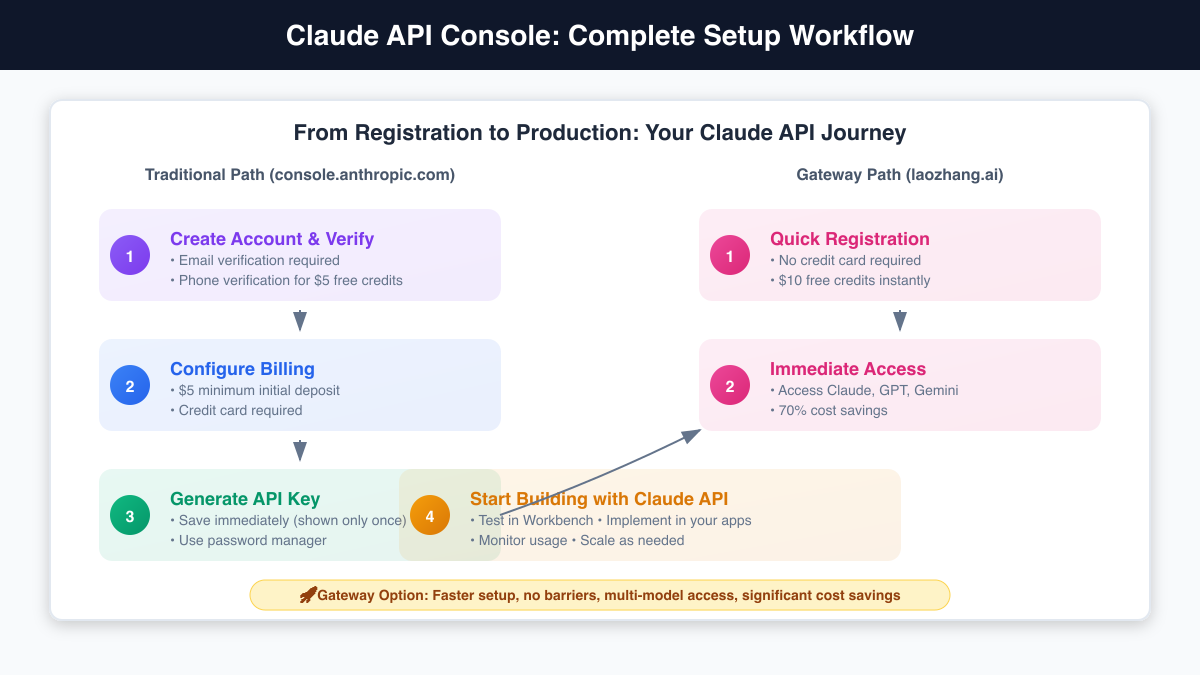
While the traditional console access path through console.anthropic.com provides comprehensive functionality, alternative gateways have emerged that streamline certain workflows. Services like laozhang.ai offer a different approach to accessing Claude's capabilities, focusing on simplicity and cost optimization rather than feature completeness.
The gateway model exemplified by laozhang.ai addresses common pain points in the traditional setup process. Registration happens instantly without credit card requirements, and users receive $10 in free credits immediately—double Anthropic's occasional promotional offering. This frictionless onboarding particularly benefits developers who want to experiment before committing to a specific platform.
Beyond initial setup advantages, gateways provide ongoing benefits through their aggregation model. By pooling usage across multiple users, services like laozhang.ai negotiate better rates and pass savings to users—often achieving 70% cost reductions compared to direct API access. The unified billing across multiple AI providers (Claude, GPT, Gemini) simplifies expense management for developers working with multiple models.
The technical implementation through gateways also offers advantages. Request routing happens automatically, with intelligent failover between providers ensuring high availability. Rate limiting becomes less of a concern as the gateway manages request distribution across their infrastructure. For developers building production applications, this reliability layer proves invaluable.
Best Practices for Console Mastery
Mastering the Claude console requires more than understanding individual features—it demands a strategic approach to AI development. Start by establishing clear workspace boundaries that mirror your organizational structure. Use descriptive naming conventions for API keys, implement regular rotation schedules, and maintain detailed documentation of your console configuration.
In the Workbench, develop a systematic approach to prompt engineering. Create template libraries for common tasks, maintain version histories of successful prompts, and document the reasoning behind specific parameter choices. Use the built-in sharing features to collaborate with team members, building collective knowledge that improves overall output quality.
Monitor usage patterns actively rather than reactively. Set up intelligent alerts that catch anomalies early, review cost breakdowns weekly, and optimize model selection based on actual performance data. The console provides all necessary tools—the key is establishing routines that leverage them effectively.
Future-Proofing Your AI Development
As we look toward the remainder of 2025 and beyond, the Claude console's trajectory points toward even greater integration and intelligence. The roadmap suggests enhanced collaboration features, deeper IDE integration, and more sophisticated automation capabilities. Preparing for these changes means building flexible architectures today that can adapt to tomorrow's capabilities.
The console's evolution reflects broader trends in AI development—moving from simple API calls to comprehensive development ecosystems. By mastering current features and staying informed about updates, you position yourself at the forefront of AI innovation. The skills you develop navigating today's console will translate directly to tomorrow's enhanced platforms.
Taking Action: Your Next Steps
The path to Claude console mastery begins with hands-on exploration. Start by creating a dedicated workspace for experimentation, separate from any production projects. Use the Workbench to test the code execution tool with simple Python scripts, gradually increasing complexity as you become comfortable with the environment.
Experiment with the Files API by uploading various document types and observing how Claude processes them. Try creating multi-step workflows that combine file processing, code execution, and response generation. These exercises will reveal the console's true power while building your confidence with advanced features.
For those ready to accelerate their journey, consider the gateway approach through laozhang.ai (https://api.laozhang.ai/register/?aff_code=JnIT ). The immediate access and cost savings allow more extensive experimentation without budget concerns. Whether you choose the traditional path or gateway route, the key is to start exploring—the Claude console rewards curiosity with capability.
The Claude API console represents more than infrastructure—it's your creative canvas for AI development. Master its features, leverage its capabilities, and build the intelligent applications that define tomorrow's digital landscape. The tools await; your innovation journey begins now.
