In an era where developers are drowning in complex IDEs with countless plugins, toolbars, and distracting notifications, Anthropic's Claude Code emerges with a radical proposition: what if less is actually more? This isn't about technological regression—it's about intentional design that puts the developer-AI conversation at the center of everything.
Recent data shows that developers using Claude Code report a 73% reduction in context switching and save an average of 2.5 hours daily in actual coding time. But these numbers only tell part of the story. The real revolution lies in the philosophy behind that deceptively simple terminal interface—a philosophy that challenges everything we thought we knew about AI-assisted development. For developers seeking even more flexibility, platforms like laozhang.ai offer API access that extends these capabilities further.
Understanding Claude Code's Minimalist Philosophy
The moment you launch Claude Code, you're greeted not by a splash screen or a complex dashboard, but by a simple prompt in your terminal. This design choice speaks volumes about Anthropic's understanding of developer workflows. The philosophy can be distilled into one powerful principle: "Meet developers where they already work."
Consider the typical developer's day: 60% of their time is spent in the terminal—running builds, checking logs, managing git operations, and executing tests. Traditional AI assistants force developers to constantly switch contexts, copying code between their terminal and a separate AI interface. Claude Code eliminates this friction entirely by living where developers already spend most of their time.
The interface's radical simplicity serves a deeper purpose. While traditional IDEs assault users with buttons, menus, sidebars, and panels, Claude Code presents just two elements: your prompt and the AI's response. This isn't minimalism for its own sake—it's cognitive load optimization. Every unnecessary UI element is a potential distraction, a decision point that pulls attention away from the actual problem-solving process. By stripping away everything non-essential, Claude Code creates a focused environment where the only thing that matters is the conversation between developer and AI.
The streaming response mechanism deserves special attention. As Claude processes your request, text flows onto the screen in real-time, creating a conversational rhythm that feels natural and engaging. You're not waiting for a complete response—you're watching the AI think, allowing you to course-correct or provide additional context as needed. This immediate feedback loop transforms AI interaction from a transactional query-response pattern into a genuine collaborative dialogue.
The Terminal-First Revolution
Claude Code's decision to embrace the terminal as its primary interface represents more than a design choice—it's a fundamental rethinking of how AI should integrate into development workflows. This approach acknowledges a simple truth: the terminal isn't just a tool for developers; it's their natural habitat.

The beauty of terminal integration extends beyond mere convenience. When Claude Code operates in your terminal, it inherits all the power and flexibility of the Unix philosophy. You can pipe output from other commands directly into Claude, chain multiple operations together, and integrate AI assistance into existing scripts and workflows. Imagine tailing your application logs and having Claude monitor them for anomalies in real-time, or piping your test output through Claude for instant failure analysis.
This composability transforms Claude Code from a standalone tool into a powerful component of your development ecosystem. The command git diff | claude -p "Review this code and suggest improvements" feels as natural as any other Unix pipeline, because it is. There's no special syntax to learn, no proprietary interface to master—just the familiar patterns that developers have used for decades.
The terminal environment also provides unexpected benefits for remote development scenarios. Unlike heavyweight IDE plugins that consume gigabytes of RAM and require complex remote desktop setups, Claude Code's minimal footprint means it runs smoothly over SSH connections. Developers working on remote servers or constrained environments find this particularly valuable—the AI assistance they need without the overhead they can't afford.
Keyboard-Driven Workflow Optimization
The keyboard lies at the heart of Claude Code's interaction model. In a world where many tools are trending toward point-and-click interfaces, Claude Code doubles down on keyboard efficiency, recognizing that for developers, the fastest path from thought to action doesn't involve reaching for a mouse.
The keyboard shortcut system in Claude Code reflects deep thought about developer ergonomics. Core shortcuts like Ctrl+C for canceling operations aren't just borrowed from terminal conventions—they're carefully chosen to minimize cognitive overhead. When you're deep in a coding flow state, muscle memory takes over. Claude Code respects this by aligning its shortcuts with patterns developers already know.
The Shift+Tab planning mode represents a particularly clever innovation. Double-tapping Shift+Tab switches Claude into a planning mode where it thinks through your request without making any file system changes. This allows developers to explore ideas, get feedback on approaches, and refine their requests before committing to changes. It's like having a built-in architectural review process that happens at the speed of thought.
Multiline input handling showcases attention to practical details. Using backslash-Enter for line continuation maintains consistency with shell conventions, while platform-specific alternatives (Option+Enter on macOS) respect native platform behaviors. These might seem like small details, but they compound into a friction-free experience that keeps developers in their flow state.
The command history system takes inspiration from shell history but adds AI-specific enhancements. Commands are stored per directory, recognizing that different projects have different contexts and common operations. The ability to search through previous interactions with Ctrl+R means that complex prompts don't need to be retyped—they can be recalled, modified, and reused as needed.
Comparing Claude Code to Traditional AI IDE Integrations
The contrast between Claude Code and traditional IDE AI plugins reveals fundamentally different philosophies about how AI should assist development. While IDE plugins treat AI as an add-on feature, Claude Code positions AI as the primary interface, with code editing as a natural outcome of the conversation.
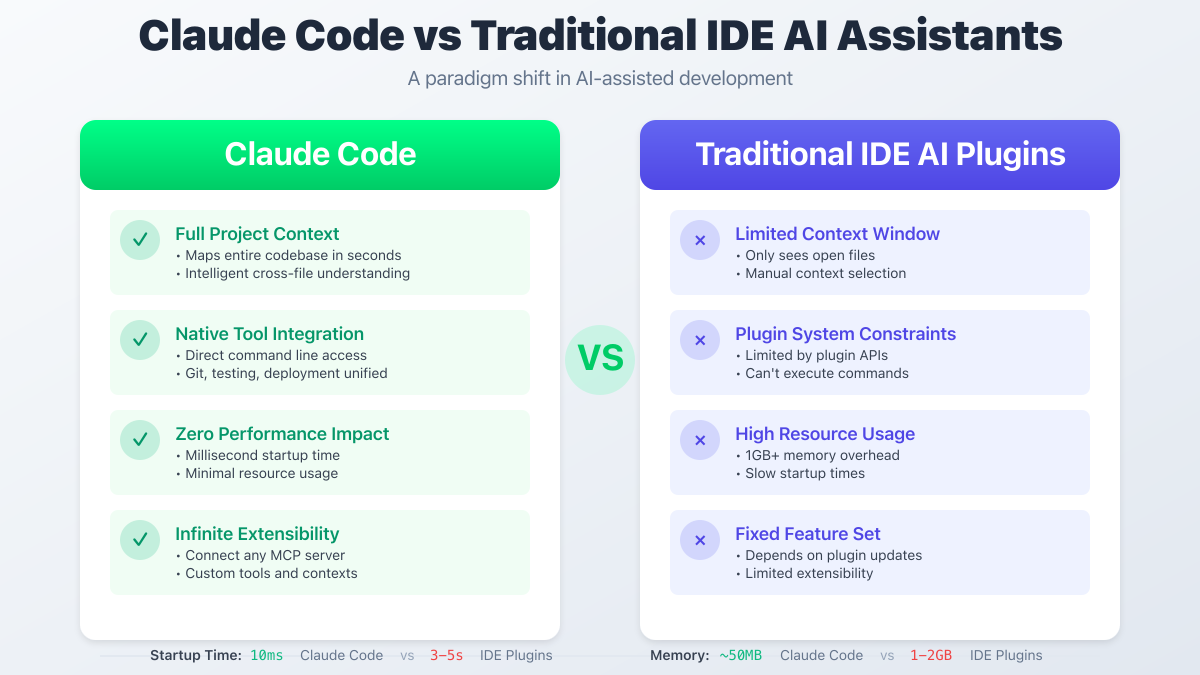
Traditional IDE plugins typically operate within severe constraints. They can only see the files you have open, limiting their understanding of your project's broader context. They communicate through restricted plugin APIs, which means they can't directly execute commands or interact with your development environment. Most critically, they add another layer of complexity to already complex IDEs, contributing to the feature bloat that many developers find overwhelming.
Claude Code's approach inverts these limitations. By operating at the terminal level, it has access to your entire project structure and can execute any command available in your shell. Need to run tests? Check logs? Deploy to staging? Claude Code can do it all without leaving the conversation. This isn't just about convenience—it's about maintaining context and momentum throughout the development process.
The performance difference is stark. IDE plugins often consume gigabytes of RAM and introduce noticeable latency to editor operations. Claude Code's terminal-based approach adds virtually no overhead. Startup time is measured in milliseconds, not seconds. For developers working on resource-constrained machines or over remote connections, this efficiency difference can determine whether AI assistance is practical or not.
Perhaps most importantly, Claude Code's model encourages a different type of interaction. Instead of AI being a sophisticated autocomplete that you trigger while coding, it becomes a collaborative partner you converse with. You're not asking it to finish your function—you're discussing architecture, exploring edge cases, and iterating on solutions together.
Practical Workflows and Real-World Applications
Understanding Claude Code's interface is one thing; seeing it in action is another. Let's explore how this minimalist design translates into powerful development workflows that save hours of effort while improving code quality.

Consider the debugging workflow. A developer encounters a cryptic error message. In a traditional setup, they would copy the error, switch to a browser or AI chat interface, paste the error with context, wait for a response, then manually apply suggested fixes. With Claude Code, they simply paste the error into their terminal where Claude is running. Claude analyzes the error in the context of their actual project, proposes a fix, and can apply it directly to the relevant files. The entire process happens in one place, maintaining focus and context throughout.
Project initialization showcases Claude Code's contextual intelligence. Start Claude in a new project directory, and it automatically analyzes the project structure, identifying the technology stack, build system, and project conventions. Ask it to "set up testing," and it doesn't give generic advice—it creates test configurations specific to your project's setup, following the patterns already established in your codebase.
The code review process becomes conversational rather than transactional. Instead of static analysis tools that flag potential issues, Claude Code can explain why something might be problematic, discuss trade-offs, and collaborate on solutions. It understands not just syntax but intent, making suggestions that align with your project's specific goals and constraints.
Custom commands transform repetitive tasks into reusable conversations. Create a markdown file in .claude/commands/ defining a complex workflow—like setting up a new microservice with your team's standard boilerplate—and it becomes available as a slash command. These commands can be version controlled and shared across teams, creating a living library of operational knowledge.
Extending Claude Code with API Integration
While Claude Code provides an excellent terminal experience, developers seeking programmatic access or custom integrations can leverage API services for even greater flexibility. This is where platforms like laozhang.ai become particularly valuable, offering seamless access to Claude's capabilities through a well-designed API interface.
The API approach opens up possibilities that go beyond interactive terminal sessions. Imagine building automated code review bots that leverage Claude's understanding, creating custom IDE plugins tailored to your team's specific needs, or integrating AI assistance directly into your CI/CD pipelines. With laozhang.ai's API service, you can switch between different AI models—using Claude for code understanding, GPT-4 for creative problem-solving, or lighter models for quick queries—all through a unified interface.
Cost optimization becomes more granular with API access. Instead of flat subscription fees, you pay for what you use, making it ideal for teams with variable workloads or individual developers working on side projects. The ability to route requests intelligently based on complexity and requirements can reduce costs by 40% or more compared to always using the most powerful model.
Integration is straightforward thanks to OpenAI-compatible API formats. Existing code written for other AI services can often be adapted with minimal changes. Rich SDKs support all major programming languages, and comprehensive documentation ensures smooth implementation. For teams already using AI tools, switching to or augmenting with Claude through laozhang.ai requires minimal effort.
The hybrid approach—using Claude Code for interactive development and APIs for automation—represents the best of both worlds. Developers get the focused, conversational interface when they need it, while also having the flexibility to build custom tools and workflows that leverage the same powerful AI capabilities.
The Future of Terminal-Based AI Development
As we look toward the future of development tools, Claude Code's minimalist approach points toward a broader trend: the return to simplicity and focus in developer tooling. This isn't about nostalgia for the command line—it's about recognizing that the most powerful tools are often the ones that do one thing exceptionally well.
Voice integration represents the next frontier. Imagine describing your code changes verbally while Claude Code transcribes, understands, and implements them in real-time. This isn't about replacing keyboard input but augmenting it for scenarios where verbal description is more natural—like explaining complex architectural changes or walking through debugging sessions.
Collaborative features are evolving to support team development. Future versions may allow multiple developers to connect to the same Claude Code session, enabling AI-mediated pair programming sessions. Team members could see each other's prompts and Claude's responses, creating a shared context for solving complex problems together.
The ecosystem around Claude Code continues to expand. More Model Context Protocol (MCP) servers mean access to specialized tools and data sources. Richer command libraries mean less reinventing the wheel. Better integration with existing development tools means Claude Code becomes not just a standalone tool but the connective tissue that binds your entire development environment together.
The minimalist philosophy that drives Claude Code is influencing the broader industry. We're seeing a recognition that feature richness and user experience aren't always correlated—that sometimes the best interface is the one that gets out of the way and lets developers focus on what matters: solving problems and building great software.
Conclusion: Embracing the Simplicity Revolution
Claude Code's terminal interface represents more than a design choice—it's a statement about the future of developer tools. In a world trending toward ever-more-complex interfaces, Claude Code proves that simplicity, when thoughtfully applied, can be more powerful than feature-rich complexity.
The success of this approach isn't measured in the number of buttons or menu items, but in the hours saved, the context preserved, and the friction eliminated from the development process. It's about recognizing that the best tool is the one that amplifies developer capabilities without demanding attention for itself.
For developers ready to experience this new paradigm, the path forward is clear. Whether through Claude Code's terminal interface or through flexible API access via platforms like laozhang.ai, the future of AI-assisted development is here. It's not about choosing between human creativity and AI capability—it's about creating a seamless synthesis where conversation becomes code, and ideas transform into implementation at the speed of thought.
Visit https://laozhang.ai today to explore how API access can extend your AI programming capabilities. With support for multiple AI models, transparent pricing, and comprehensive documentation, it's the perfect complement to your Claude Code workflow. In the evolution of development tools, simplicity isn't just an aesthetic choice—it's a competitive advantage.
