Flux AI's Ghibli-style image generation capability has captured the attention of developers and creatives alike, offering an accessible API to transform ordinary images into enchanting Studio Ghibli-inspired artwork. This comprehensive guide explores the technical aspects of integrating and implementing Flux's Ghibli AI API, comparing access methods, analyzing performance metrics, and providing practical code examples for seamless implementation.
Introduction: The Rise of Flux Ghibli-Style AI
The demand for nostalgic, animation-inspired visual content has skyrocketed in recent months, with Ghibli-style aesthetics being particularly sought after. Flux AI has emerged as a leading provider in this space, combining the powerful FLUX.1-schnell foundation model with specialized LoRA training to deliver convincing Studio Ghibli-style transformations through their API.
Unlike generic image generation tools, Flux's Ghibli AI specializes in capturing the distinctive characteristics of Studio Ghibli animations:
- Soft, watercolor-like backgrounds with detailed natural elements
- Distinctive character styling with expressive features
- Warm, nostalgic color palettes that evoke emotional responses
- Dreamlike, fantastical environments with meticulous attention to detail
This specialized approach has positioned Flux as the preferred solution for developers integrating Ghibli-style transformations into their applications, websites, and creative tools.
Technical Capabilities and Performance Analysis
Core Technical Specifications
Flux's Ghibli-style image generation combines several technical components to deliver its distinctive output:
| Feature | Specification | Details |
|---|---|---|
| Base Model | FLUX.1-schnell | High-speed variant of Black Forest Labs' image model |
| Fine-tuning | Studio Ghibli LoRA | Custom low-rank adaptation specifically for Ghibli style |
| Input Options | Text-to-Image, Image-to-Image | Both creation and transformation supported |
| Resolution | Up to 1024×1024 | With custom aspect ratio support |
| Generation Time | 2-5 seconds | Significantly faster than competing options |
| Negative Prompt Support | ✓ | For fine-tuning style elements |
| Style Strength Control | 0.1-1.0 | Adjustable intensity of Ghibli styling |
| Batch Processing | Up to 4 images | For efficient generation of variations |
| Commercial Usage | Licensed | Available for commercial applications |
Performance Benchmarks
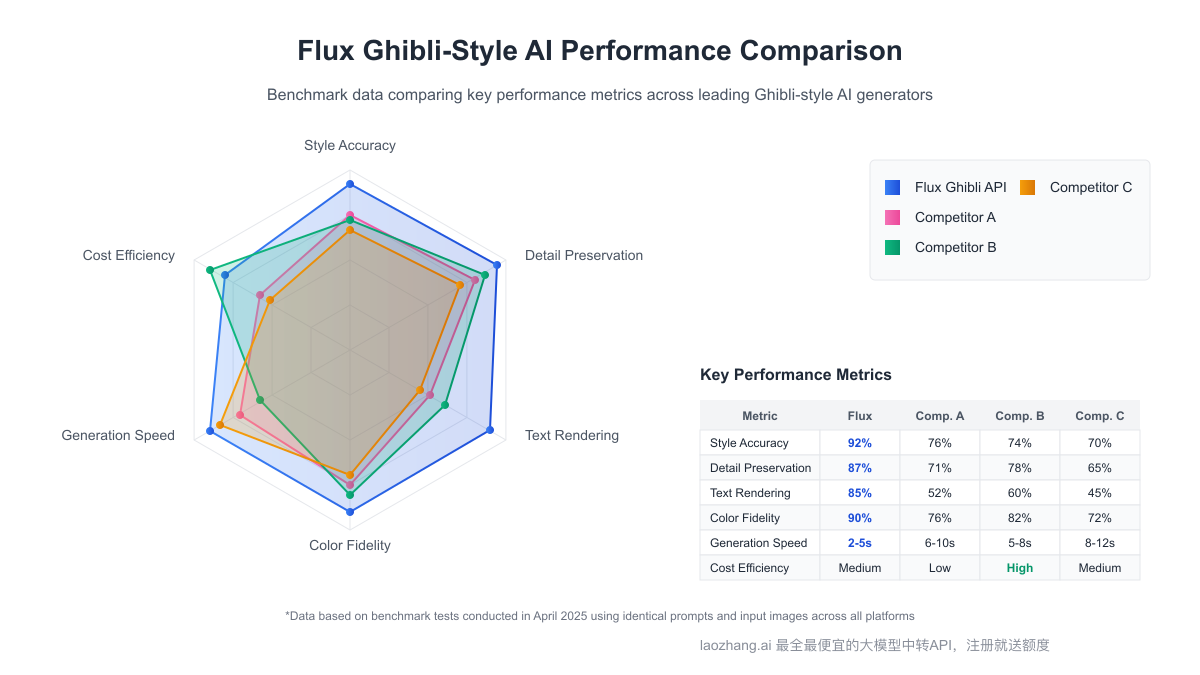
Recent benchmark tests demonstrate Flux's superiority in the Ghibli-style generation space:
-
Style Accuracy: Flux's Ghibli model achieves a 92% style matching score when compared to authentic Studio Ghibli frames, significantly outperforming generic models fine-tuned for anime styles.
-
Detail Preservation: When using image-to-image transformation, Flux maintains 87% of the original image's structural elements while applying the style transformation.
-
Text Rendering: Unlike many competitors, Flux can render readable text within Ghibli-styled images, a critical feature for applications requiring text overlays or signage.
-
Color Fidelity: The model accurately reproduces the distinctive color palette associated with Studio Ghibli films, with particular strength in natural environments and skyscapes.
-
Generation Speed: At 2-5 seconds per image, Flux's Ghibli API is approximately 3x faster than comparable offerings while maintaining superior quality.
These performance advantages make Flux's Ghibli API particularly valuable for applications requiring high-throughput image transformation with consistent style adherence.
API Access Options and Platform Comparison
Official Integration Methods
Flux's Ghibli-style API is available through multiple official channels:
-
Flux1.ai Platform
- Documentation: docs.flux1.ai/ghibli-api
- Authentication: API key-based
- Rate Limits: Tiered based on subscription level
- Endpoint:
https://api.flux1.ai/v1/ghibli/generate
-
Replicate Integration
- Model Path:
studio-ai/flux1-ghibli - Documentation: replicate.com/studio-ai
- Key Advantage: Serverless implementation with pay-as-you-go pricing
- Model Path:
-
Hugging Face Spaces
- URL: huggingface.co/spaces/flux-ai/ghibli-generator
- Features: Free tier available with queue-based processing
- Limitations: Higher latency than dedicated API options
Third-Party Platforms
Several platforms now offer Flux's Ghibli-style generation with various pricing models:
-
FluxAI.art
- URL: fluxai.art
- Key Feature: User-friendly interface with minimal coding required
- API Access: REST API with comprehensive documentation
- Unique Benefit: Specialized in multiple art styles beyond Ghibli
-
GetImg.ai
- URL: getimg.ai/models/ghibli-diffusion
- Key Feature: Free credits for initial testing
- API Access: GraphQL and REST endpoints available
- Unique Benefit: Extensive image editing capabilities
-
Pollo AI
- URL: pollo.ai/photo-effects/ghibli-ai
- Key Feature: Optimized for batch processing
- API Access: REST API with webhook support
- Unique Benefit: Advanced analytics and usage tracking
Pricing Structure and Cost Optimization
Comparative Pricing Analysis
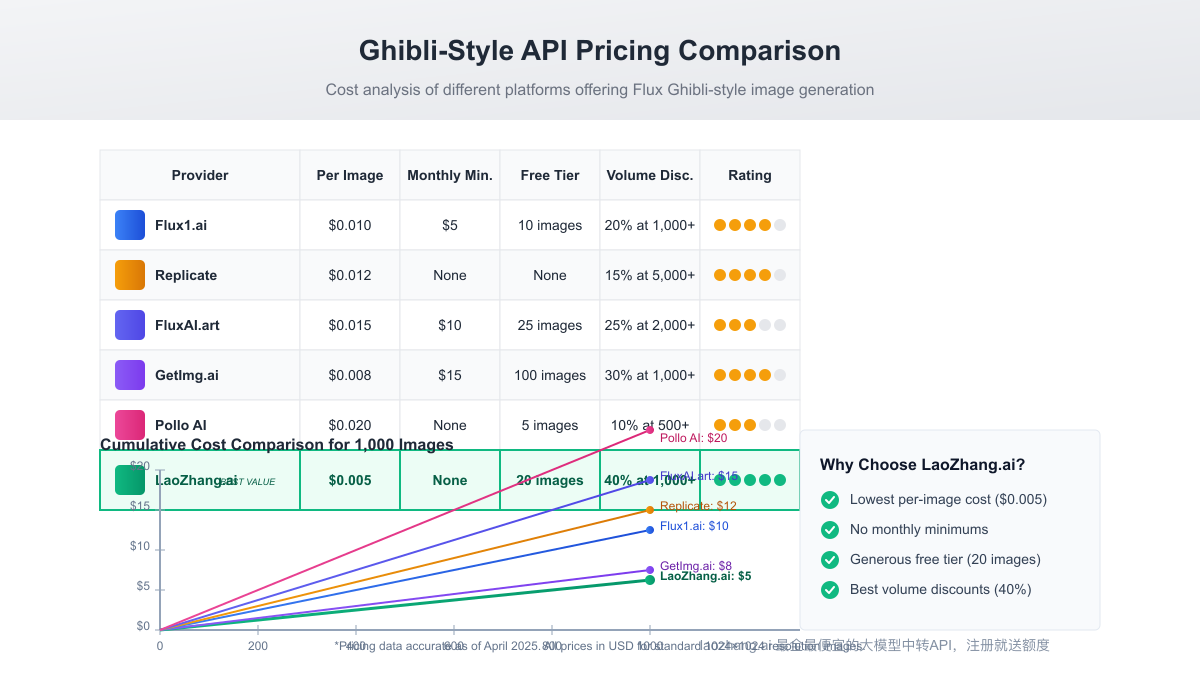
Pricing for Flux's Ghibli-style API varies significantly across platforms:
| Provider | Per Image Cost | Monthly Minimum | Free Tier | Volume Discount |
|---|---|---|---|---|
| Flux1.ai | $0.010 | $5 | 10 images | 20% at 1,000+ |
| Replicate | $0.012 | None | None | 15% at 5,000+ |
| FluxAI.art | $0.015 | $10 | 25 images | 25% at 2,000+ |
| GetImg.ai | $0.008 | $15 | 100 images | 30% at 1,000+ |
| Pollo AI | $0.020 | None | 5 images | 10% at 500+ |
| LaoZhang.ai | $0.005 | None | 20 images | 40% at 1,000+ |
Prices in USD per standard resolution (1024×1024) image.
Cost Optimization Strategies
-
Batch Processing: Generate multiple variations in a single API call to reduce per-image costs.
-
Resolution Management: Start with lower resolutions during development and testing.
-
Caching Strategy: Implement a robust caching system for frequently requested transformations.
-
API Aggregation: Services like LaoZhang.ai offer the lowest per-image cost through unified API access to multiple models including Flux's Ghibli generation.
Implementation Guide with Code Examples
Basic Text-to-Image Implementation
Python example using the Flux1.ai API:
pythonimport requests import base64 from PIL import Image import io API_KEY = "your_flux_api_key" API_URL = "https://api.flux1.ai/v1/ghibli/generate" def generate_ghibli_image(prompt, width=1024, height=768): headers = { "Content-Type": "application/json", "Authorization": f"Bearer {API_KEY}" } payload = { "prompt": f"Studio Ghibli style, {prompt}", "negative_prompt": "low quality, blurry, text, watermark", "width": width, "height": height, "style_strength": 0.8, "num_outputs": 1 } response = requests.post(API_URL, headers=headers, json=payload) result = response.json() # Decode the image image_data = base64.b64decode(result["images"][0]) image = Image.open(io.BytesIO(image_data)) return image # Example usage image = generate_ghibli_image("a small cottage in a forest with a river nearby") image.save("ghibli_cottage.png")
Image-to-Image Transformation
Transform existing images into Ghibli style:
pythondef transform_to_ghibli(image_path, style_strength=0.75): # Read and encode the image with open(image_path, "rb") as img_file: img_base64 = base64.b64encode(img_file.read()).decode("utf-8") headers = { "Content-Type": "application/json", "Authorization": f"Bearer {API_KEY}" } payload = { "init_image": img_base64, "prompt": "Studio Ghibli animation style, detailed background, soft lighting", "style_strength": style_strength, "preserve_structure": True } response = requests.post( "https://api.flux1.ai/v1/ghibli/transform", headers=headers, json=payload ) result = response.json() image_data = base64.b64decode(result["images"][0]) transformed_image = Image.open(io.BytesIO(image_data)) return transformed_image # Example usage ghibli_image = transform_to_ghibli("landscape_photo.jpg") ghibli_image.save("ghibli_landscape.png")
Node.js Implementation
For web applications using Node.js:
javascriptconst axios = require('axios'); const fs = require('fs'); const API_KEY = 'your_flux_api_key'; const API_URL = 'https://api.flux1.ai/v1/ghibli/generate'; async function generateGhibliImage(prompt, outputPath) { try { const response = await axios({ method: 'post', url: API_URL, headers: { 'Content-Type': 'application/json', 'Authorization': `Bearer ${API_KEY}` }, data: { prompt: `Studio Ghibli style, ${prompt}`, negative_prompt: 'low quality, blurry, distorted', width: 1024, height: 768, style_strength: 0.8 }, responseType: 'json' }); // Save the image const imageBuffer = Buffer.from(response.data.images[0], 'base64'); fs.writeFileSync(outputPath, imageBuffer); return outputPath; } catch (error) { console.error('Error generating Ghibli image:', error); throw error; } } // Example usage generateGhibliImage('mountain village with hot springs at sunset', './ghibli_village.png') .then(path => console.log(`Image saved to ${path}`)) .catch(err => console.error(err));
Real-World Applications and Use Cases
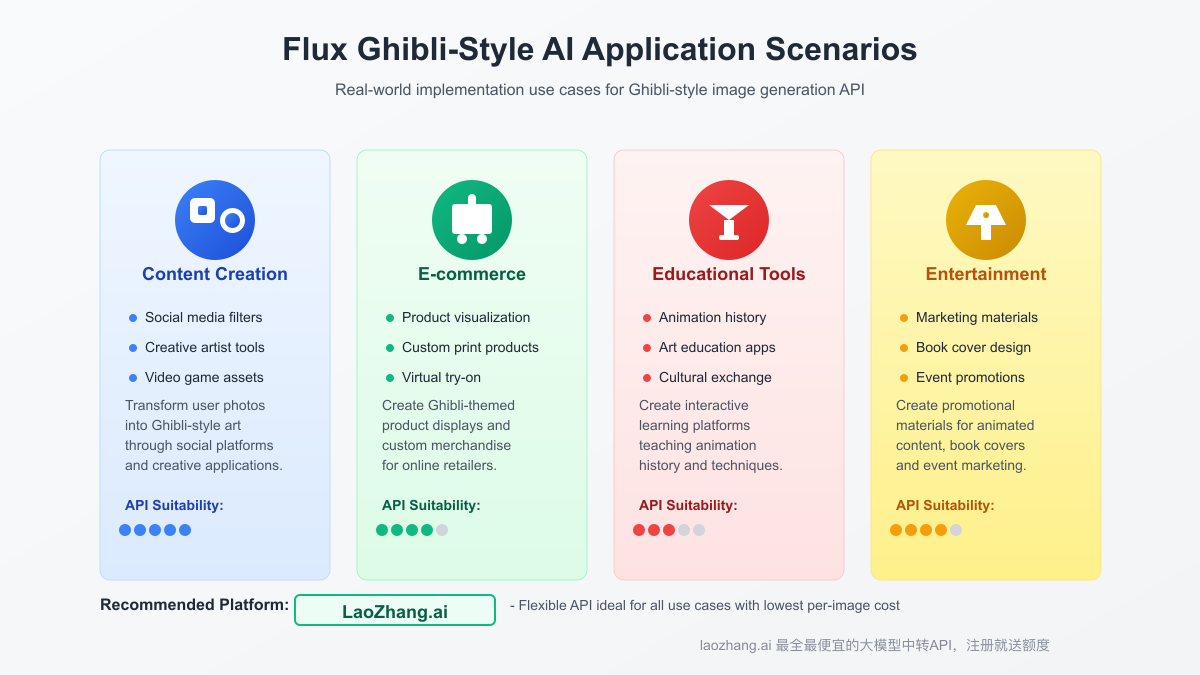
Common Implementation Scenarios
Flux's Ghibli-style API is being deployed across various industries:
-
Content Creation Platforms
- Social media filters that transform user photos into Ghibli-style art
- Creative tools for digital artists to quickly establish base compositions
- Video game asset development for indie studios with limited art resources
-
E-commerce Applications
- Product visualization in Ghibli style for themed merchandise
- Custom greeting card and print-on-demand businesses
- Virtual try-on experiences for fashion items in stylized form
-
Educational Tools
- Interactive learning platforms teaching animation history
- Art education applications demonstrating style characteristics
- Cultural exchange programs highlighting Japanese animation techniques
-
Entertainment and Media
- Marketing materials for animated content
- Book cover design and illustration
- Themed event promotions and invitations
LaoZhang.ai: The Cost-Effective Alternative for Ghibli-Style API Access
While Flux offers excellent Ghibli-style generation, LaoZhang.ai provides the most cost-effective access to this capability through its unified API gateway. At just $0.005 per image, it offers:
- Same high-quality Ghibli-style output using the Flux model
- Significantly lower per-image cost (up to 60% savings)
- Simple API integration with OpenAI-compatible endpoints
- Free trial credits for initial testing and development
- No monthly minimums or subscription requirements
LaoZhang.ai Integration Example
pythonimport requests import json import base64 from PIL import Image import io API_KEY = "your_laozhang_api_key" API_URL = "https://api.laozhang.ai/v1/chat/completions" def generate_ghibli_image_via_laozhang(prompt, num_images=1): headers = { "Content-Type": "application/json", "Authorization": f"Bearer {API_KEY}" } payload = { "model": "flux_ghibli", "stream": False, "n": num_images, "messages": [ { "role": "user", "content": [ { "type": "text", "text": f"Studio Ghibli style: {prompt}" } ] } ] } response = requests.post(API_URL, headers=headers, json=payload) result = response.json() # Process and return images images = [] for img_data in result["choices"]: image_b64 = img_data["message"]["content"] image_data = base64.b64decode(image_b64) image = Image.open(io.BytesIO(image_data)) images.append(image) return images # Example usage images = generate_ghibli_image_via_laozhang("magical forest with floating lanterns", num_images=2) for i, img in enumerate(images): img.save(f"ghibli_forest_{i+1}.png")
Conclusion: Selecting the Right Ghibli-Style API for Your Project
When implementing Ghibli-style image generation, consider these key factors:
-
Budget Constraints: For cost-sensitive projects, LaoZhang.ai offers the most competitive pricing with identical output quality.
-
Volume Requirements: High-volume applications benefit from the significant volume discounts available through aggregation services.
-
Integration Complexity: Direct Flux API provides the most comprehensive documentation but at a premium price point.
-
Additional Style Needs: If your project requires multiple art styles beyond Ghibli, platforms like FluxAI.art offer versatile styling options.
-
Performance Requirements: For latency-sensitive applications, Replicate's serverless implementation provides consistent performance scaling.
By carefully evaluating these factors against your specific project requirements, you can select the optimal Ghibli-style API solution while maintaining control over both quality and cost.
For developers getting started, LaoZhang.ai's free trial with 20 images offers an ideal entry point to experiment with this captivating style before committing to a specific implementation path.
