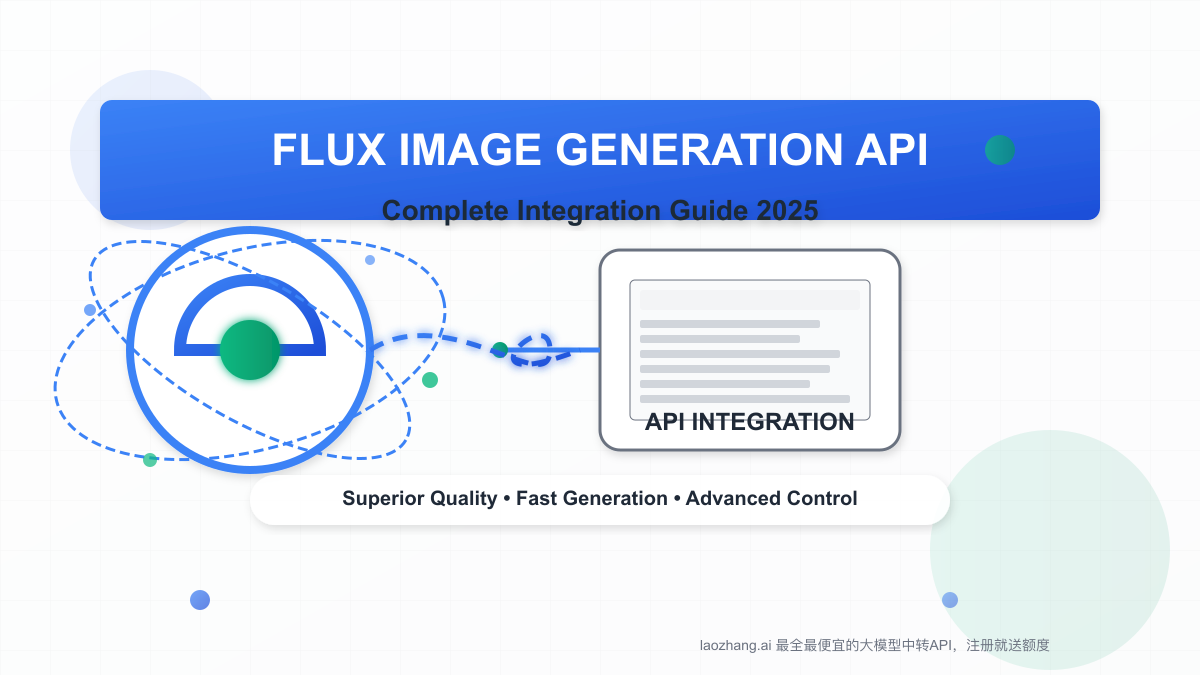Black Forest Labs' FLUX.1 has revolutionized the AI image generation landscape with its unparalleled prompt accuracy, stunning visual quality, and exceptional speed. This comprehensive guide explores how developers can effectively integrate and optimize the Flux API for their projects, comparing access options, pricing strategies, and implementation patterns across multiple platforms.
Introduction: Understanding the Flux API Ecosystem
Since its initial release in early 2025, FLUX.1 has rapidly established itself as a leading solution in the competitive text-to-image market. Unlike traditional diffusion models, Flux utilizes a rectified flow transformer architecture with 12 billion parameters, enabling it to generate highly detailed images with remarkable consistency and precision.
The Flux API ecosystem has expanded significantly, now offering developers multiple access points and model variants:
- FLUX.1 [dev] - The original model, balancing quality and performance
- FLUX.1 [schnell] - Optimized for speed while maintaining quality
- FLUX.1 [pro] - Enhanced quality with better detail rendering
- FLUX1.1 [pro] - The latest iteration with significant speed improvements
These models are available through both official channels and third-party platforms, each offering unique advantages for different use cases and development requirements.
Technical Capabilities and Performance Analysis
Core Technical Specifications
FLUX.1's architecture delivers exceptional results across multiple performance dimensions:
| Capability | FLUX.1 [dev] | FLUX.1 [schnell] | FLUX.1 [pro] | FLUX1.1 [pro] |
|---|---|---|---|---|
| Parameters | 12B | 12B | 12B+ | 12B+ |
| Generation Speed | 8-12s | 3-6s | 5-8s | 2-5s |
| Max Resolution | 1024×1024 | 1024×1024 | 1024×1024 | 1024×1024 |
| Upscaling Support | ✓ | ✓ | ✓ | ✓ |
| Image-to-Image | Limited | Limited | Full | Full |
| Text Rendering | Good | Good | Excellent | Excellent |
| Commercial Use | ✓ | ✓ | ✓ | ✓ |
Performance Benchmarks
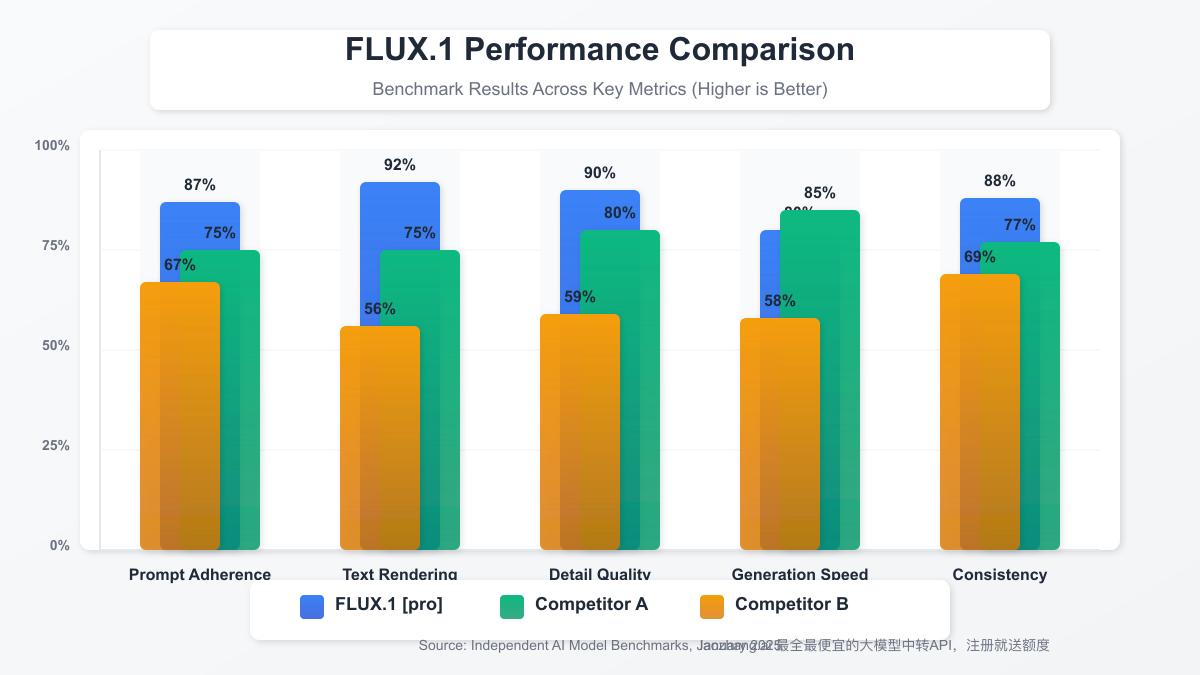
Recent benchmark tests demonstrate FLUX.1's exceptional capabilities compared to other leading models:
-
Prompt Adherence: FLUX.1 consistently outperforms competitors in accurately rendering specific elements mentioned in prompts, particularly excelling at spatial relationships and counting objects.
-
Text Generation: One of Flux's most notable strengths is its ability to render readable text within images—a significant challenge for many competing models.
-
Visual Quality: FLUX.1 [pro] and FLUX1.1 [pro] produce exceptionally detailed images with realistic textures, lighting effects, and fine elements.
-
Consistency: When generating multiple variations of the same prompt, FLUX maintains remarkable consistency in style, composition, and adherence to details.
-
Generation Speed: The latest FLUX1.1 [pro] model delivers high-quality results in 2-5 seconds, significantly faster than many competing solutions.
These performance advantages make Flux particularly valuable for applications requiring precise visual outputs, such as product visualization, design prototyping, and content creation workflows.
Access Options and Platform Comparison
Official API Access
Black Forest Labs provides direct API access through their official platform:
- Documentation: docs.bfl.ml
- Models Available: All FLUX variants
- Features: Full parameter control, priority access to updates
- Best For: Enterprise applications and high-volume users
Third-Party Platforms
Multiple platforms now offer FLUX API access with varying features and pricing structures:
-
Fal.ai
- URL: fal.ai
- Key Feature: Fast, low-latency API with serverless architecture
- Models: All FLUX variants
- Unique Benefit: Excellent documentation and developer experience
-
PiAPI
- URL: piapi.ai
- Key Feature: First to offer comprehensive image-to-image generation
- Models: FLUX.1 [dev], FLUX.1 [pro], FLUX1.1 [pro]
- Unique Benefit: Specialized in image editing workflows
-
Hugging Face
- URL: huggingface.co
- Key Feature: Integration with broader ML ecosystem
- Models: FLUX.1 [dev], FLUX.1 [schnell]
- Unique Benefit: Community-powered resources and integrations
-
Together AI
- URL: together.ai
- Key Feature: Enterprise-grade reliability and support
- Models: FLUX.1 [pro], FLUX1.1 [pro]
- Unique Benefit: Comprehensive compliance and security features
-
Lightning AI
- URL: lightning.ai
- Key Feature: Self-deployment guides for FLUX API
- Models: FLUX.1 [schnell]
- Unique Benefit: Control over infrastructure and deployment
-
AI/ML API
- URL: aimlapi.com
- Key Feature: Simplified API access
- Models: FLUX.1 [schnell], FLUX.1 [dev]
- Unique Benefit: Competitive pricing structure
Self-Hosted Options
For developers requiring complete control over their infrastructure:
-
GitHub Repositories:
- black-forest-labs/flux - Official inference repository
- matatonic/openedai-images-flux - OpenAI API compatible server
-
Docker Containers:
- Available through Lightning AI and custom implementations
- Requires significant GPU resources (minimum 16GB VRAM recommended)
Pricing Structure and Cost Optimization
Comparative Pricing Analysis
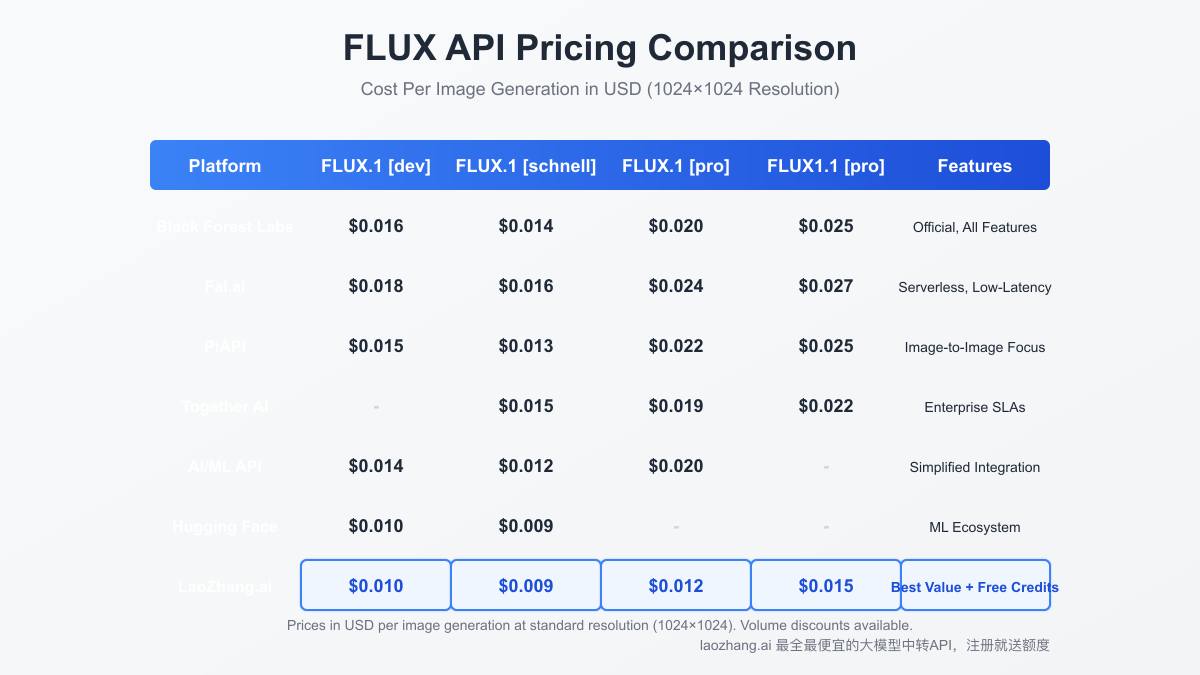
FLUX API pricing varies significantly across platforms and usage tiers:
| Platform | FLUX.1 [dev] | FLUX.1 [schnell] | FLUX.1 [pro] | FLUX1.1 [pro] |
|---|---|---|---|---|
| Black Forest Labs | $0.016 | $0.014 | $0.020 | $0.025 |
| Fal.ai | $0.018 | $0.016 | $0.024 | $0.027 |
| PiAPI | $0.015 | $0.013 | $0.022 | $0.025 |
| Together AI | - | $0.015 | $0.019 | $0.022 |
| AI/ML API | $0.014 | $0.012 | $0.020 | - |
| Hugging Face | $0.010 | $0.009 | - | - |
Prices in USD per image generation at standard resolution (1024×1024).
Volume Discounts
Most providers offer significant discounts for high-volume usage:
- Tier 1: 1-1,000 images/month - Standard pricing
- Tier 2: 1,001-10,000 images/month - 10-15% discount
- Tier 3: 10,001-100,000 images/month - 20-30% discount
- Tier 4: 100,000+ images/month - Custom enterprise pricing
Cost Optimization Strategies
-
Resolution Management: Generate at lower resolutions when appropriate and use separate upscaling services for cost efficiency.
-
Batch Processing: Most platforms charge less per image when processing multiple generations in a single API call.
-
Platform Selection: Consider your specific quality vs. cost requirements when selecting a platform.
-
API Aggregation: Services like LaoZhang.ai offer unified access to FLUX and other models at reduced rates through bulk purchasing power.
Implementation Guide and Integration Patterns
Basic Text-to-Image Implementation
Python example using the official Black Forest Labs client:
pythonimport requests import json import base64 from PIL import Image import io API_KEY = "your_bfl_api_key" API_URL = "https://api.bfl.ai/v1/generate" def generate_image(prompt, model="flux-1.1-pro", width=1024, height=1024): headers = { "Content-Type": "application/json", "Authorization": f"Bearer {API_KEY}" } payload = { "model": model, "prompt": prompt, "width": width, "height": height, "steps": 30, "cfg_scale": 7.5 } response = requests.post(API_URL, headers=headers, json=payload) result = response.json() # Decode and return the image image_data = base64.b64decode(result["images"][0]) image = Image.open(io.BytesIO(image_data)) return image # Example usage image = generate_image("A photorealistic astronaut riding a horse on Mars, detailed environment") image.save("flux_generation.png")
Advanced Parameter Control
For more precise control over the generation process:
pythondef advanced_generation( prompt, negative_prompt="blurry, distorted, low quality, text, watermark", width=1024, height=1024, steps=40, cfg_scale=7.5, seed=None, # Random seed if None model="flux-1.1-pro" ): headers = { "Content-Type": "application/json", "Authorization": f"Bearer {API_KEY}" } payload = { "model": model, "prompt": prompt, "negative_prompt": negative_prompt, "width": width, "height": height, "steps": steps, "cfg_scale": cfg_scale, "output_format": "png" } if seed is not None: payload["seed"] = seed response = requests.post(API_URL, headers=headers, json=payload) # Process response...
Image-to-Image Implementation (PiAPI)
pythondef image_to_image( input_image_path, prompt, strength=0.75, model="flux-1-pro-img2img" ): # Encode image to base64 with open(input_image_path, "rb") as image_file: encoded_image = base64.b64encode(image_file.read()).decode('utf-8') headers = { "Content-Type": "application/json", "Authorization": f"Bearer {PIAPI_KEY}" } payload = { "model": model, "init_image": encoded_image, "prompt": prompt, "strength": strength, "cfg_scale": 7.5, "steps": 30 } response = requests.post( "https://api.piapi.ai/v1/flux/img2img", headers=headers, json=payload ) # Process response...
Fal.ai Integration Example
pythonfrom fal_client import FalClient # Initialize the client client = FalClient(api_key="YOUR_FAL_API_KEY") def generate_with_fal(prompt, model="flux-1.1-pro", width=1024, height=1024): # Prepare the request request = { "prompt": prompt, "width": width, "height": height, "steps": 30, "cfg_scale": 7.5 } # Send the request to the Flux endpoint result = client.submit_request( model_url=f"fal-ai/flux/{model}", request_data=request ) # Return the image URL return result["images"][0]["url"]
LaoZhang.ai Cost-Effective Integration
For developers seeking the most cost-effective access to FLUX and other image models:
pythonimport requests import json import base64 from PIL import Image import io LAOZHANG_API_KEY = "your_laozhang_api_key" API_URL = "https://api.laozhang.ai/v1/images/generations" def generate_image_laozhang( prompt, model="flux_pro", width=1024, height=1024, n=1 ): headers = { "Content-Type": "application/json", "Authorization": f"Bearer {LAOZHANG_API_KEY}" } payload = { "model": model, # flux_dev, flux_schnell, flux_pro available "prompt": prompt, "n": n, "size": f"{width}x{height}" } response = requests.post(API_URL, headers=headers, json=payload) result = response.json() # Process and return images return result["data"]
Use Cases and Application Scenarios
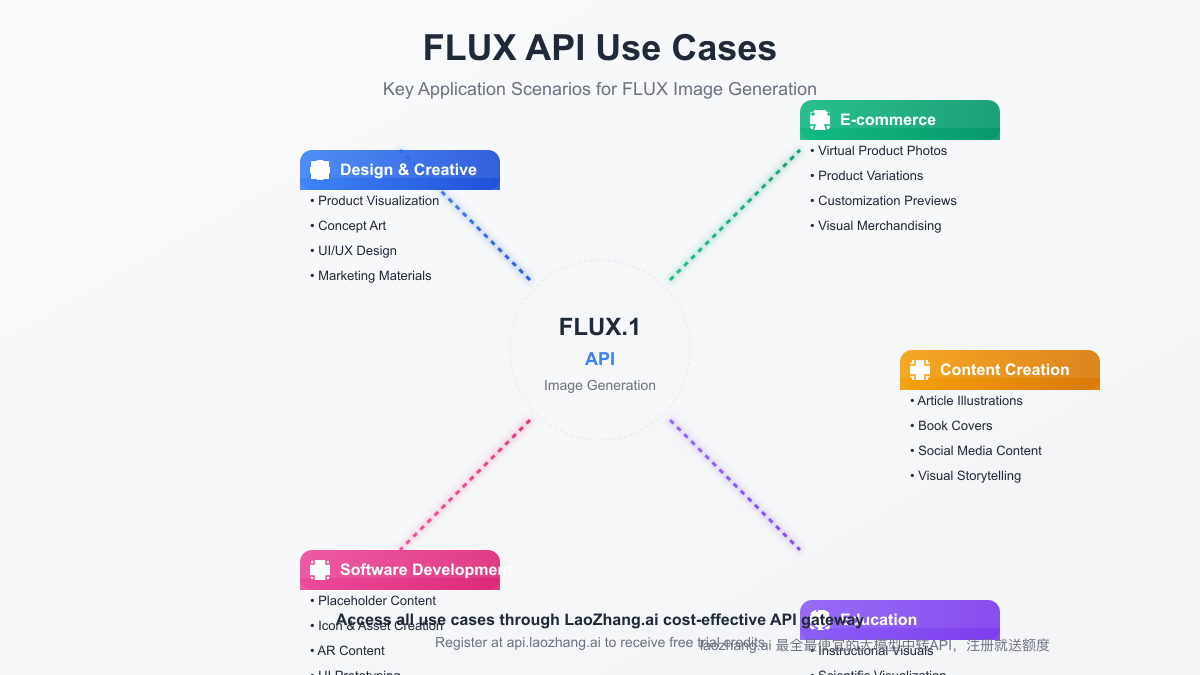
FLUX.1's capabilities make it particularly valuable for specific application scenarios:
1. Design and Creative Workflows
- Product Visualization: Generate realistic product mockups from descriptions
- Concept Art: Create detailed concept art for gaming, film, and entertainment
- UI/UX Design: Generate interface components and design inspirations
- Marketing Materials: Produce high-quality visuals for marketing campaigns
2. E-commerce and Product Development
- Virtual Product Photography: Generate professional product images without physical photography
- Product Variations: Quickly create multiple color and style variations
- Customization Previews: Show customers how customized products will look
3. Content Creation and Publishing
- Article Illustrations: Generate relevant images for blogs and articles
- Book Covers and Marketing: Create compelling visual assets for publications
- Social Media Content: Produce engaging visuals for social platforms
4. Educational and Training Materials
- Instructional Visuals: Generate clear illustrations for learning materials
- Scientific Visualization: Create diagrams and visualizations of complex concepts
- Historical Recreation: Visualize historical scenes and environments
5. Software and App Development
- Placeholder Content: Generate realistic placeholders during development
- Icon and Asset Creation: Produce application icons and visual assets
- Augmented Reality Content: Create AR-ready visual components
Best Practices and Optimization Techniques
1. Prompt Engineering for FLUX
FLUX.1 responds particularly well to these prompting techniques:
- Detailed Descriptions: Include specific details about lighting, environment, and subject characteristics
- Style Guidance: Use terms like "photorealistic," "oil painting," or "concept art" to guide the style
- Technical Specifications: Include camera details like "shot on Canon 5D with 85mm lens" for photorealistic results
- Negative Prompting: Use negative prompts to avoid unwanted elements
Example of an optimized prompt:
Photorealistic portrait of a middle-aged Asian woman entrepreneur in a modern office,
wearing a blue business suit, natural lighting from large windows,
depth of field, shot on Canon 5D with 85mm lens at f/2.8,
professional studio lighting, 8K resolution
2. Performance Optimization
- Resolution Management: Start with lower resolutions for drafts, then generate final versions at higher resolutions
- Batch Processing: Group related generation tasks into batch API calls
- Caching Strategy: Implement caching for frequently used generations
- Progressive Enhancement: Use image-to-image to refine initial generations
3. Error Handling and Resilience
pythondef resilient_generation(prompt, max_retries=3, **params): for attempt in range(max_retries): try: response = requests.post( API_URL, headers=headers, json={"prompt": prompt, **params}, timeout=30 ) response.raise_for_status() return response.json() except requests.exceptions.RequestException as e: if attempt == max_retries - 1: raise print(f"Attempt {attempt + 1} failed: {e}. Retrying...") time.sleep(2 ** attempt) # Exponential backoff
Integration with LaoZhang.ai for Cost Optimization
For developers seeking the most cost-effective approach to accessing FLUX and other image generation models, LaoZhang.ai offers a unified API gateway with significant pricing advantages:
- Multi-Model Access: Single API for FLUX.1, GPT Image, DALL-E, and other models
- Cost Reduction: Average 30-50% lower prices compared to direct API access
- Simplified Integration: Consistent API interface across all supported models
- Free Trial Credits: New users receive free credits to test the service
Registration and Setup
- Register at https://api.laozhang.ai/register/?aff_code=JnIT
- Obtain your API key from the dashboard
- Integrate using the code examples provided above
Cost Comparison: Direct vs. LaoZhang.ai
| Model | Direct API Cost | LaoZhang.ai Cost | Savings |
|---|---|---|---|
| FLUX.1 [pro] | $0.020/image | $0.012/image | 40% |
| FLUX.1 [dev] | $0.016/image | $0.010/image | 37.5% |
| GPT Image | $0.040/image | $0.020/image | 50% |
Prices subject to change; check current rates for the most accurate information.
Conclusion and Future Developments
The FLUX Image Generation API represents a significant advancement in the AI image generation landscape, offering exceptional quality, speed, and flexibility for developers. As the ecosystem continues to evolve, we can expect:
- Model Improvements: Further refinements to quality, speed, and capabilities
- Feature Expansion: More advanced control over specific image elements
- Integration Options: Broader platform support and deployment options
- Application-Specific Variants: Models optimized for specific use cases
By understanding the technical capabilities, access options, and implementation patterns outlined in this guide, developers can effectively leverage FLUX.1's powerful capabilities while optimizing for performance and cost-efficiency.
For the most cost-effective access to FLUX and other image generation models, consider using the LaoZhang.ai unified API gateway, which offers significant price advantages while maintaining full compatibility with the native FLUX API.